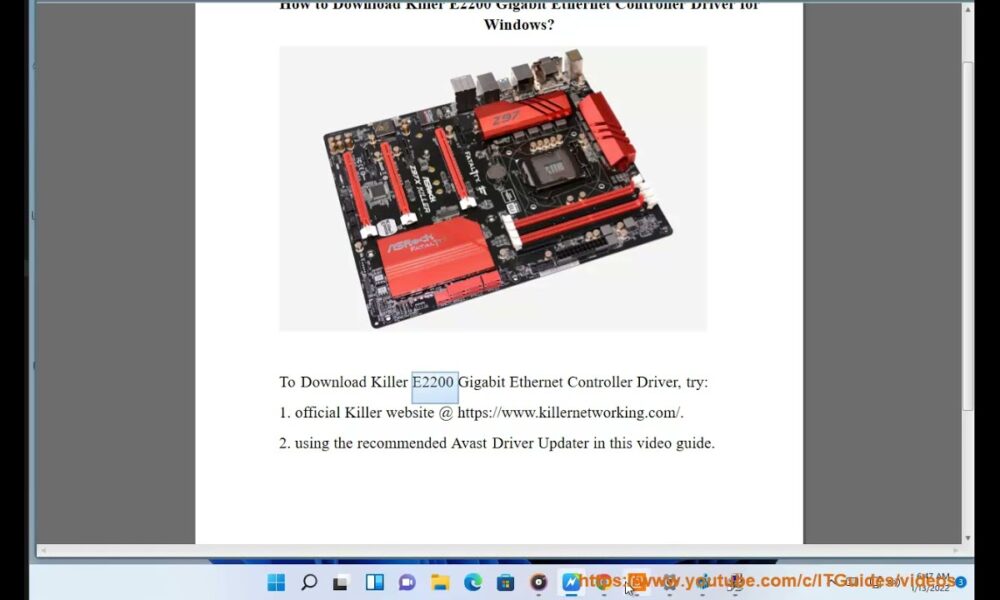A gigaware USB to serial driver is a software program that allows a computer to communicate with a device that has a serial communication interface, such as a GPS receiver or a microcontroller, using a USB to serial adapter. The driver acts as a bridge between the USB interface on the computer and the serial interface on the device, converting the data format and signaling used by the USB protocol to the format and signaling used by the serial protocol.
The USB to serial adapter is important for those who use devices that have a serial communication interface because it allows them to connect these devices to a computer that has only USB ports. This can be useful in a number of applications, such as programming microcontrollers, monitoring and controlling industrial equipment, and collecting data from sensors and other devices.
It is also important to have the correct driver installed in order to ensure the proper communication between the computer and the device. Without the correct driver, the computer may not recognize the USB to serial adapter or the connected device, or data transfer may be unreliable or not work at all.
01. Understanding the Gigaware USB to serial driver
Gigaware is a brand that produces a variety of consumer electronics, including USB-to-serial adapters. These adapters allow a computer to communicate with devices that use a serial connection, such as some older printers and microcontroller boards.
The Gigaware USB-to-serial driver is a software package that enables the computer to recognize and communicate with the adapter. It is typically available for download from the Gigaware website, and may need to be installed on the computer before the adapter will work.
In comparison with other options on the market, the Gigaware USB-to-serial driver may not be as widely supported or as reliable as drivers from more established brands like FTDI or Prolific. However, it is still a viable option for those who need to use it, and the price point is usually much lower. It’s important to check the compatibility of the device you are trying to connect to before making a purchase.
02. Installing the Gigaware USB to serial driver
Step-by-step instructions for installing the Gigaware USB to serial driver on Windows operating systems
For Windows 10:
- Connect the USB to serial adapter to your computer.
- Download the driver from the Gigaware website or from the CD that came with the adapter.
- Double-click the downloaded file to begin the installation process.
- Follow the prompts to install the driver.
- Once the driver is installed, Windows should automatically detect the adapter and install the appropriate drivers.
- Check the Device Manager to ensure that the adapter is properly installed and functioning.
- Restart the computer if prompted to do so.
- Once the adapter is properly installed and the computer is restarted, the adapter should be ready to use.
03. Using the Gigaware USB to serial driver
The Gigaware USB to serial driver is a software that allows a computer to communicate with a device that has a serial interface (such as a GPS, PDA, or serial printer) through a USB port. The driver is typically used in conjunction with a USB to serial adapter, which is a hardware device that converts the USB signal to a serial signal that can be understood by the serial device.
Examples of applications that may use a USB to serial adapter include:
- Connecting a GPS device to a laptop for navigation or mapping
- Connecting a PDA to a computer for syncing or data transfer
- Connecting a serial printer to a computer for printing
- Connecting industrial equipment to a computer for monitoring or control
To get the most out of your Gigaware USB to serial adapter and driver, it is important to ensure that you have the most up-to-date version of the driver installed on your computer. Additionally, make sure to use the correct cable for your device and that the device is properly configured to work with a serial connection. If you are having trouble getting your device to work, check the device’s documentation or contact the manufacturer for troubleshooting assistance.
Conclusion
The Gigaware USB to serial driver is a software that allows a computer to communicate with a device that uses a serial connection over a USB port. It is useful for those who need to connect serial devices such as older equipment or non-USB devices to a computer with only USB ports. However, it is important to note that not all devices may be compatible with this driver, and it may not work with newer devices or operating systems.