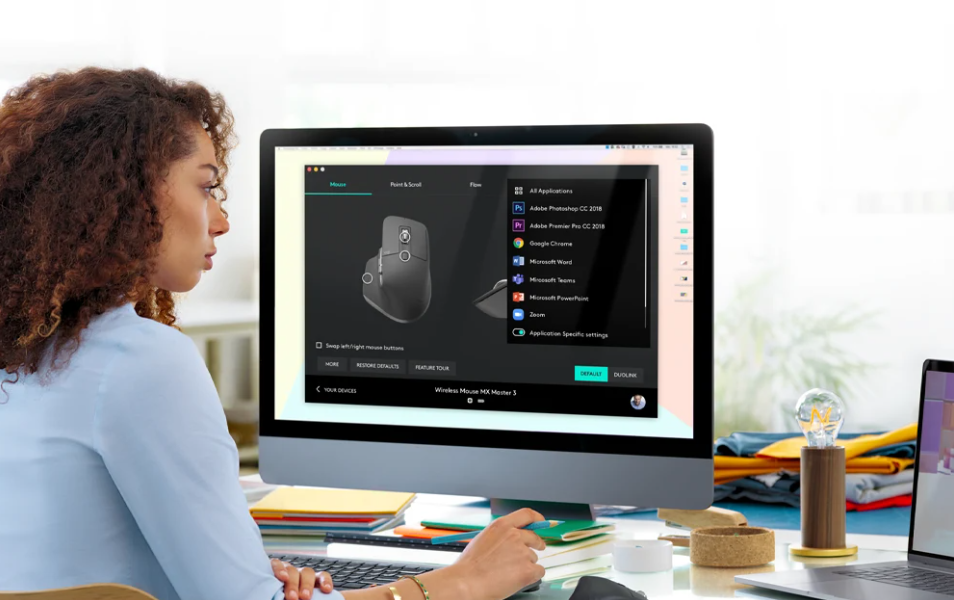
Logitech Options Software for Windows 10 & macOS
Does Logitech options software need to be installed? Logitech’s MX Master 3 can be used without installing any software; however, to access customization options, you will have to install Logitech’s option software. Not only does it offer that, but it also offers a wide array of other features. Among other things, the application features an…








